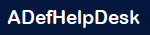8/9/2024 - Installing ADefHelpdesk on Microsoft Azure (Deploy To Azure Button Method)
7/13/2024 - ADefHelpDesk Documentation
Click Here For: ADefHelpDesk Documentation
7/14/2020 - ADefHelpDesk Screens
When users submit Tickets, their name and email are automatically entered (anonymous users can also create Tickets): Administrators can create Help Desk Tickets for anonymous users and users with an account: Emals are sent to Administrators and users with a direct link to the Ticket: Users are able to add additional comments and files but not change the Ticket or delete any items: .EML (Email) files can be attached. The inline images will display, and file attachments will be av
7/14/2020 - ADefHelpDesk 4: How to install, operate, and extend this popular help desk ticketing open source .Net Core Angular application
Learn how to install, operate, and extend this popular help desk ticketing open source .Net Core Angular application. ADefHelpDesk implements all the standard features of a conventional Help Desk program and introduces unlimited nested Tags and easy-to-use search to provide for most customization needs. In addition, ADefHelpDesk features a full REST-based API that exposes all the functionality to allow you to incorporate it with any external application. Michael Washington is an A
7/14/2015 - ADefHelpDesk "The Easy To Use Help Desk"
"The Easy To Use Help Desk" Unlimited Tickets / Users / Assignment groups Full source code provided (.Net Core 2.0 / Angular / C#) Tickets Allows tickets to be created by users with accounts and users without accounts Allows tickets to be created by Administrators for users with accounts and users without accounts. Users without accounts can track their tickets and add comments using a password appended to the url link in the email sent to them Each comment allows individual file